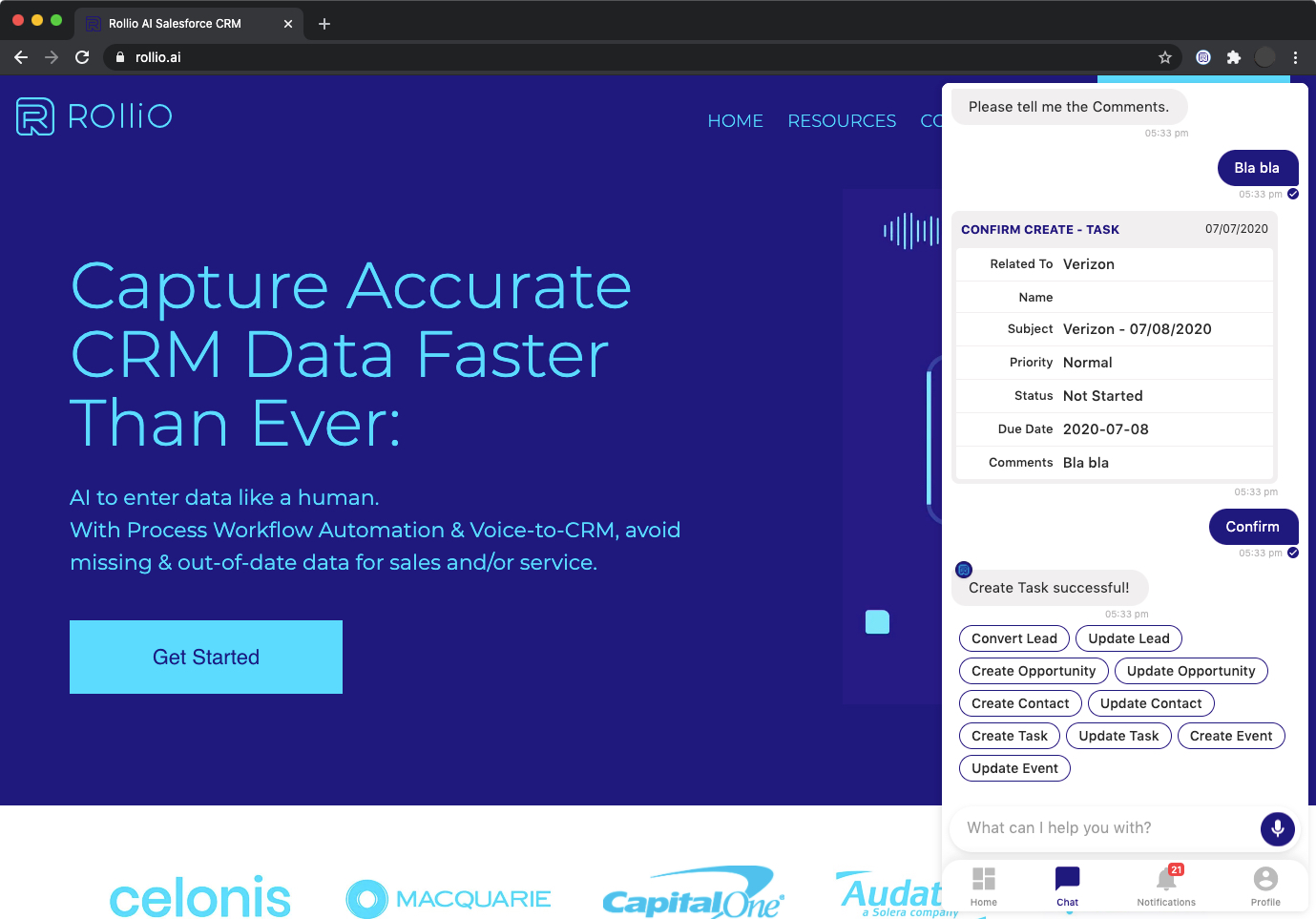To begin you’ll need to sign in to Rollio:
1 Pin the Rollio extension to your browser toolbar by clicking the relevant thumbtack in the extensions menu.
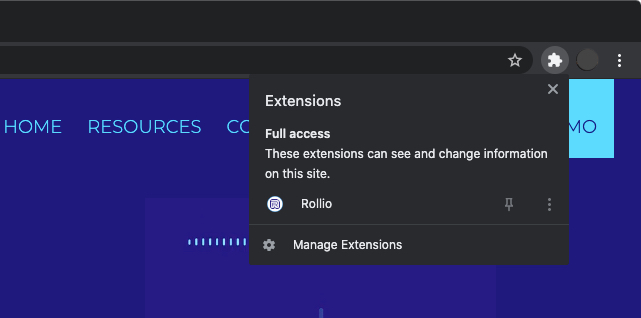
2 Launch the extension by clicking in the top-right corner of your browser.
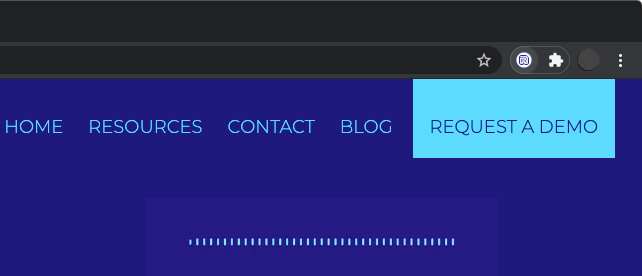
3 Sign in via the Rollio interface that slides out from the right.
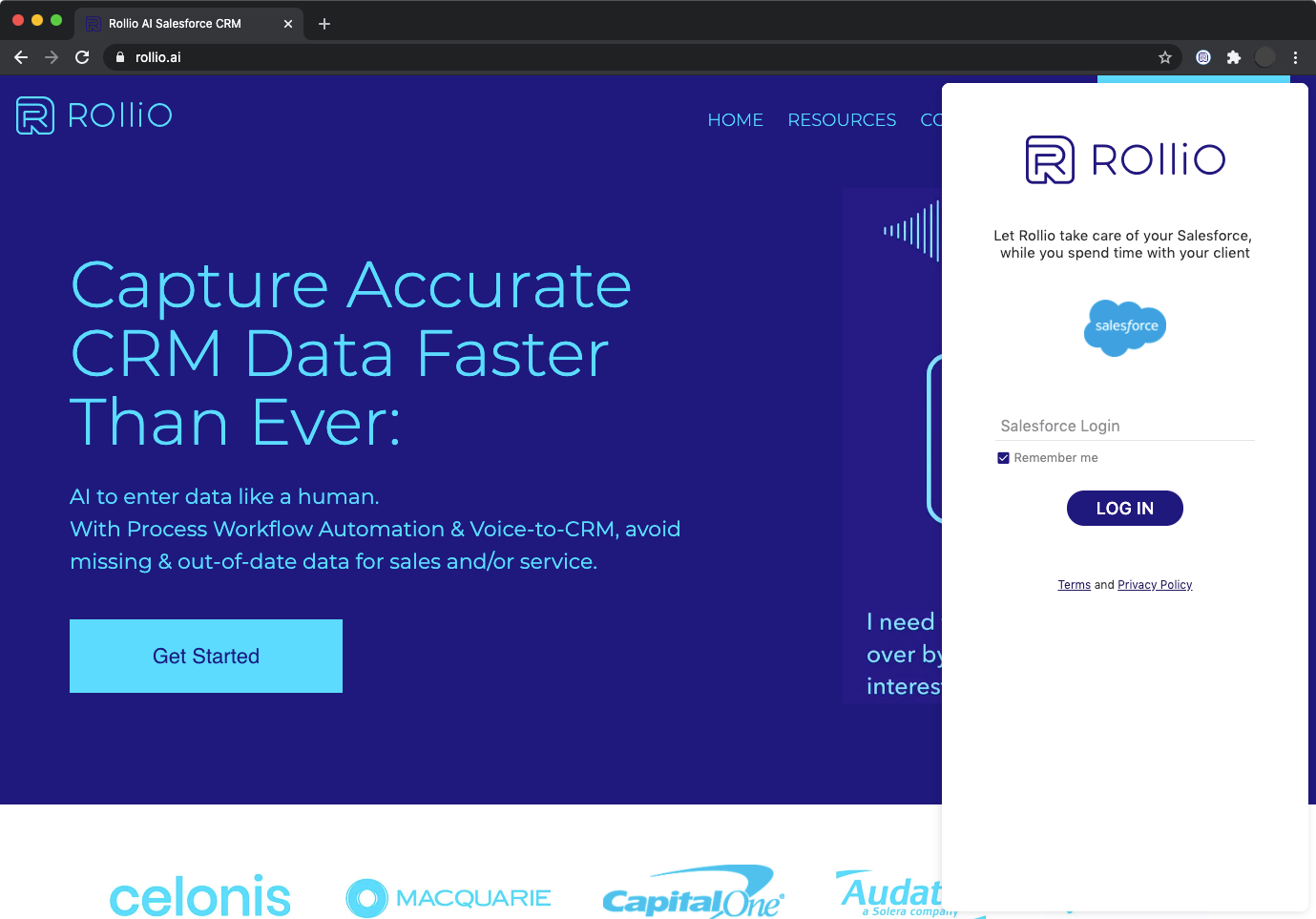
4 You’re ready to go! For any support issues please contact your representative or visit our support desk.